Writing can be tough especially when you’re stuck finding the right words or rephrasing complex sentences. That’s where QuillBot comes in!
It’s your AI writing assistant that paraphrases, checks grammar, summarizes, and refines your content all in seconds.
Whether you’re a student polishing your essay or a professional improving tone and fluency, QuillBot takes the heavy lifting out of writing.
Let’s explore in this QuillBot Review 2025 how it actually works, what features stand out, and whether it’s worth your money. 🚀
🧠 What is QuillBot?
QuillBot is an AI-powered paraphrasing and writing tool that helps users rewrite, edit, and improve the clarity of their text.
It uses advanced natural language processing (NLP) to understand the meaning of your sentences and restate them in a smoother, more natural way — without changing the original idea.
Originally built as a paraphrasing tool for students, QuillBot has now grown into a complete writing suite, offering grammar correction, plagiarism checking, summarizing, citation generation, and even co-writing capabilities.

It’s perfect for:
- ✍️ Students who want to avoid plagiarism or improve academic tone
- 🧑💻 Professionals writing reports, emails, and proposals
- 🧑🎨 Content creators polishing blogs and social media posts
- 📚 Researchers and editors ensuring accuracy and originality
In short — QuillBot is your second brain for writing smarter, faster, and more confidently.
⚙️ Core Features of QuillBot (Overview)
QuillBot isn’t just a paraphrasing app anymore it’s become a complete writing improvement ecosystem.
Each of its tools works together to help you write clearer, faster, and smarter whether you’re drafting essays, blog posts, or business documents.
Let’s break down every major feature, explain how it works, and how you can benefit from it 👇
1. Paraphrasing Tool: The Heart of QuillBot 🪄
This is QuillBot’s flagship feature and the main reason most users fall in love with it.
The Paraphrasing Tool allows you to rewrite sentences, paragraphs, or entire documents while keeping the same meaning intact.
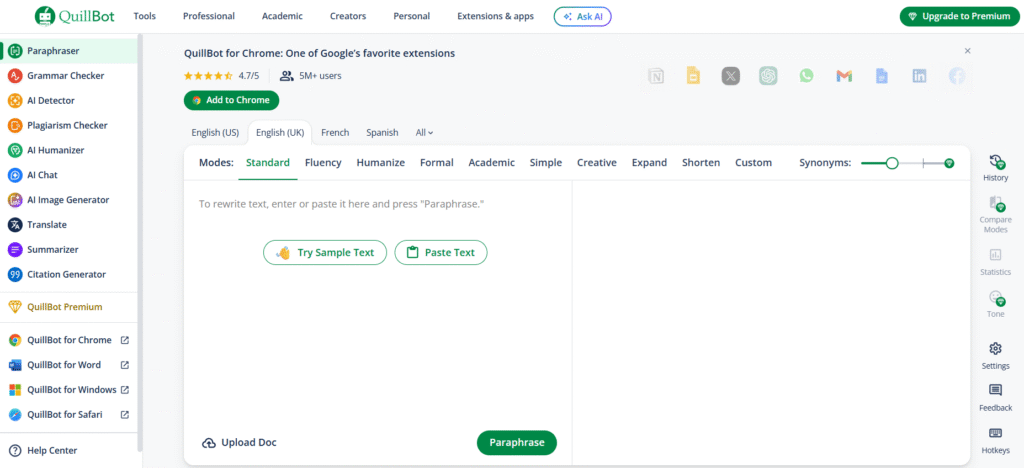
How it works:
- You paste your text into the editor.
- Choose one of several modes — each with its own personality and purpose.
- QuillBot instantly rewrites your content, offering multiple suggestions you can fine-tune manually.
Available Modes (2026):
- 🔹 Standard: Balanced rewriting keeps the meaning and tone natural.
- 🔹 Fluency: Corrects grammar and improves readability.
- 🔹 Formal: Makes the text more professional and academic.
- 🔹 Simple: Rewrites complex sentences into plain English perfect for beginners.
- 🔹 Creative: Adds fresh phrasing and unique sentence structures.
- 🔹 Expand: Makes sentences longer and more descriptive.
- 🔹 Shorten: Trims wordy sentences without losing meaning.
💡 Example:
Original: “QuillBot helps users save time by automating writing tasks.”
Paraphrased (Fluency Mode): “QuillBot allows users to save time by automating their writing process.”
You can even lock specific words you don’t want changed or rephrase selected sentences only making it ideal for maintaining accuracy in technical writing.
2. Grammar Checker: Your Instant Writing Proofreader 🧩
Tired of minor typos ruining your work? QuillBot’s Grammar Checker fixes those instantly.
It detects everything from punctuation errors to sentence fragments much like Grammarly but inside the same dashboard.
Key Advantages:
- Fixes spelling, punctuation, and tense errors in one click.
- Suggests better sentence structures for clarity and flow.
- Explains each correction so you learn while editing.
💡 Example:
“He don’t likes the book” → QuillBot suggests → “He doesn’t like the book.”
It’s particularly useful for students and non-native English speakers who want polished, natural writing without sounding robotic.
3. Summarizer: Turn Long Texts into Key Insights 📄
If you deal with research papers, news articles, or long reports this tool is a time-saver.
The Summarizer Tool uses AI to compress long text into a shorter, meaningful version without losing key points.
Two Modes to Choose:
- Key Sentences Mode: Gives you bullet-style highlights for quick skimming.
- Paragraph Mode: Generates a smooth short version for quick reading.
💡 Example:
Paste a 1500-word research article → get a crisp 100-word summary capturing main findings.
Perfect for students, blog writers, and busy professionals who need quick overviews without reading the entire document.
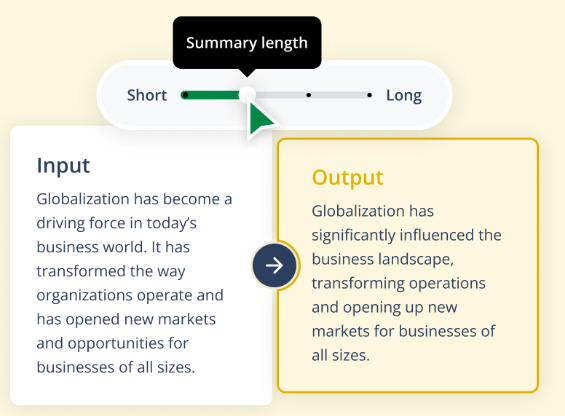
4. Citation Generator: Say Goodbye to Manual Formatting 🧾
Anyone who’s written an essay knows how annoying citation formats can be.
QuillBot’s Citation Generator automates this process beautifully.
You can:
- Paste the article URL, book title, or DOI number.
- Choose a citation style – APA, MLA, or Chicago.
- QuillBot instantly creates the citation, ready to paste into your bibliography.
💡 Bonus Tip:
It also stores your recent citations, helping you build references faster for research papers.
Perfect for college students, academics, and freelance researchers.
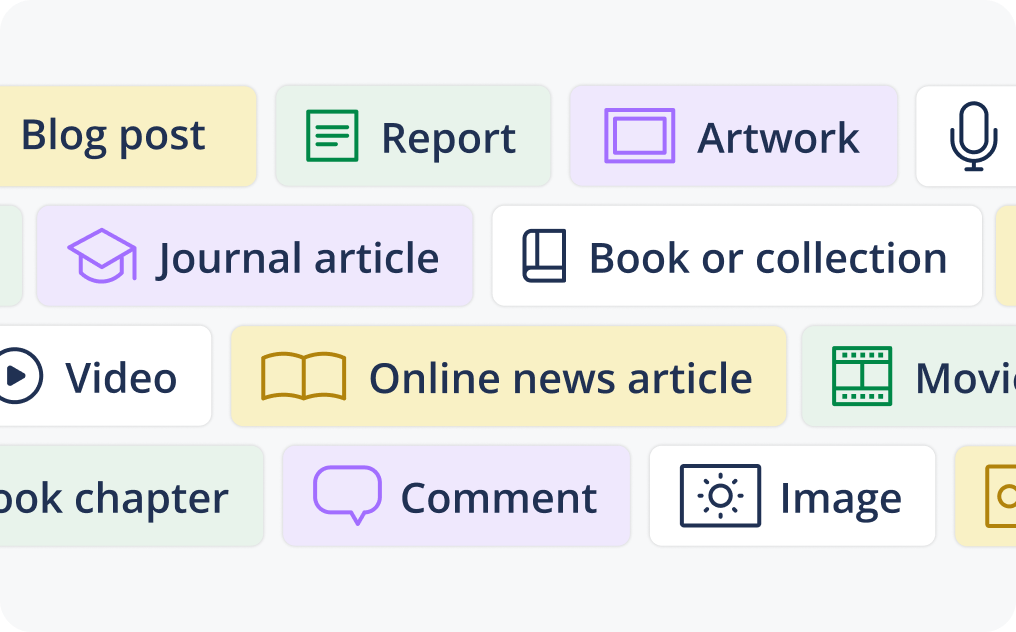
5. Co-Writer: Your All-in-One Writing Workspace ✍️
This is QuillBot’s most underrated but powerful feature.
The Co-Writer combines all major tools – paraphraser, grammar checker, summarizer, citation manager inside one document editor.
Think of it as Google Docs + AI assistant – but smarter.

You can:
- Write your article or essay from scratch.
- Highlight and paraphrase sentences on the go.
- Add citations automatically.
- Summarize or check plagiarism within the same window.
💡 Use Case: Writing a research paper?
Use the Co-Writer to paraphrase your source content, cite the original, check for plagiarism, and polish grammar all in one place.
This tool is ideal for students, journalists, and academic writers who juggle multiple tabs during research.
6. Plagiarism Checker: Ensure 100% Original Content 🔍
QuillBot’s Plagiarism Checker helps ensure that your writing is truly original.
It scans billions of pages across academic journals, blogs, and online publications to detect duplication.
Features:
- Instant plagiarism percentage score.
- Highlights matched sentences with source links.
- Allows you to fix issues directly in the editor.
💡 Note: It’s available only for Premium users, and usage is limited by word count per month.
For students submitting theses or freelancers delivering client content, this feature offers peace of mind and credibility.
7. AI Translator: Rewrite Across Languages 🌐
Writing in multiple languages? QuillBot’s AI Translator covers that too.
It supports over 45 languages including Spanish, French, German, Hindi, and Japanese.
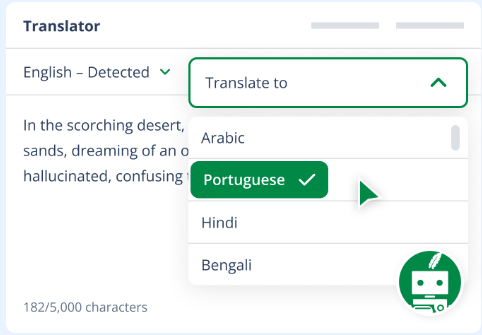
Unlike typical translators that sound robotic, QuillBot’s translator preserves tone and fluency so your translated content sounds natural.
💡 Use Case:
If you’re a researcher citing an English paper but writing in French, QuillBot can help you translate and paraphrase simultaneously.
8. Browser & App Extensions: Use QuillBot Anywhere 🧩
The real magic is in its convenience.
QuillBot integrates directly into the platforms where you already write, including:
- 🌐 Chrome Extension: Paraphrase emails, tweets, or posts directly from your browser.
- 🧭 Google Docs Add-on: Edit and paraphrase inside Docs without switching windows.
- 🧮 Microsoft Word Integration: Get real-time grammar suggestions as you type.
💡 Pro Tip: Install the Chrome extension — it’s like having QuillBot follow you everywhere online.
🎯 In Summary: Why These Features Matter
| Feature | Best For | User Benefit |
|---|---|---|
| Paraphrasing Tool | All users | Rewrites text accurately and naturally |
| Grammar Checker | Students, professionals | Fixes mistakes instantly |
| Summarizer | Researchers, readers | Saves time understanding long content |
| Citation Generator | Academics | Instant and accurate references |
| Co-Writer | Professionals, students | Complete AI writing workspace |
| Plagiarism Checker | Writers, editors | Ensures originality |
| AI Translator | Multilingual users | Maintains tone across languages |
| Extensions | All users | Use QuillBot anywhere you write |
💰 QuillBot Pricing Plans (2025)
QuillBot offers three plans Free, Premium, and Team Plan designed to fit everyone from students to entire organizations. Each plan builds on the previous one, unlocking advanced AI writing tools, unlimited paraphrasing, and smarter grammar assistance.
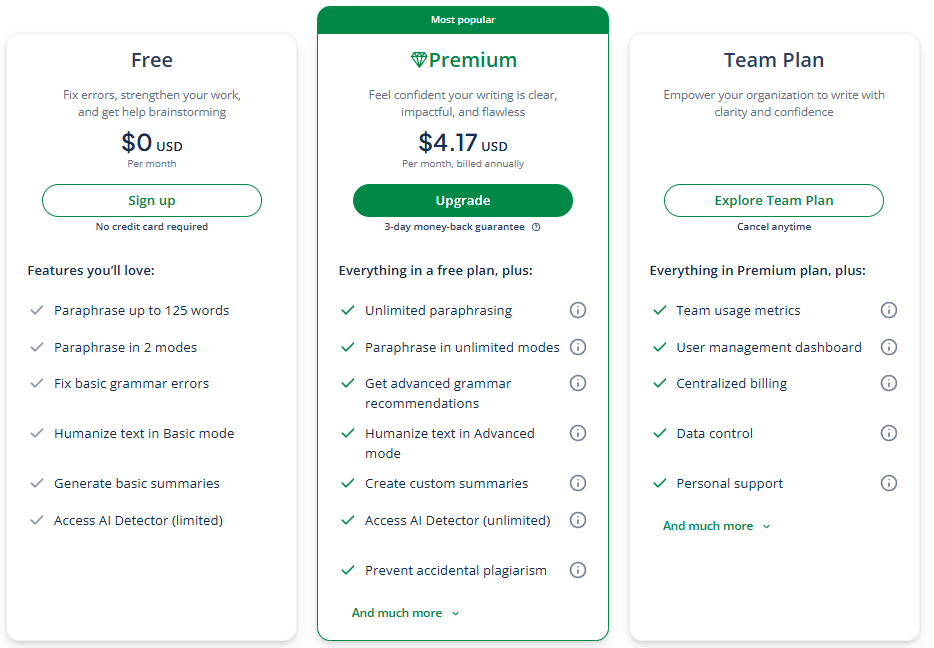
Here’s a complete breakdown 👇
| Plan | Monthly Cost (USD) | Main Highlights | Best For |
|---|---|---|---|
| 🆓 Free Plan | $0 / month | ✔ Paraphrase up to 125 words at once ✔ Access to 2 modes (Standard & Fluency) ✔ Fix basic grammar errors ✔ Basic summaries ✔ Basic AI Detector (limited) ✔ Humanize text in Basic Mode | Beginners, students, and casual users who want to test QuillBot before upgrading |
| 💎 Premium Plan (Most Popular) | $4.17 / month (billed annually) | ✔ Unlimited paraphrasing & modes ✔ Advanced grammar recommendations ✔ Custom summaries for any length ✔ AI Detector (unlimited) ✔ Humanize text in Advanced Mode ✔ Prevent accidental plagiarism ✔ 3-day money-back guarantee | Freelancers, content writers, and professionals who need daily writing help |
| 👥 Team Plan | Custom (based on users) | ✔ All Premium features, plus: ✔ Team usage metrics ✔ Centralized billing ✔ Data control & admin dashboard ✔ Personal support | Businesses, agencies, or academic institutions managing multiple users |
🧭 Which Plan Should You Choose?
- 🧑🎓 Students or beginners:
The Free Plan is perfect if you just need to paraphrase short passages or fix basic grammar. - ✍️ Content creators or professionals:
Go for the Premium Plan it’s affordable and unlocks unlimited rewriting, summaries, and plagiarism prevention. - 🏢 Teams or organizations:
The Team Plan makes collaboration smoother with shared access, billing, and data control features.
💡 Pro Tip: The Premium annual plan ($4.17/month) gives you the best value it’s over 60% cheaper than paying monthly.
💡 How Does QuillBot Work?
At its core, QuillBot is powered by advanced machine learning and NLP models that understand context and meaning, not just words.
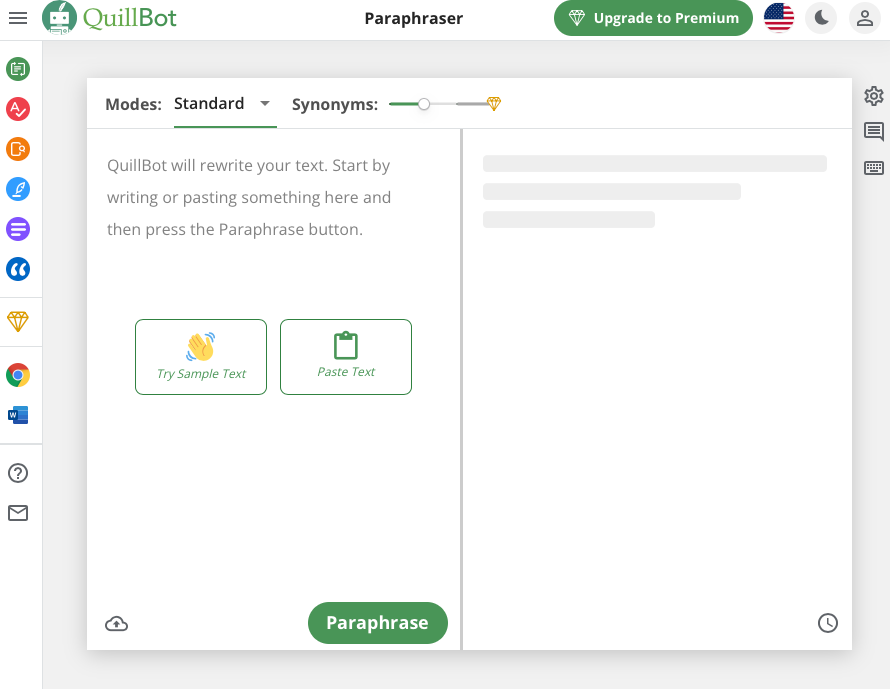
Here’s how it works step-by-step:
1. Input your text: copy-paste a paragraph or upload a document.
2. Choose a mode: Standard, Fluency, Creative, Formal, Simple, or Expand.
3. AI Rewriting Engine: QuillBot analyzes your text, identifies key ideas, and reconstructs it in clearer, original phrasing.
4. User refinement: You can manually edit, lock certain words, and rephrase specific lines for better accuracy.
Unlike older rewriting tools that simply swap words, QuillBot uses contextual AI understanding, meaning your sentence keeps its intent intact` only the phrasing changes.
📈 QuillBot for Students, Professionals & Content Creators
QuillBot adapts to every kind of writer from students refining essays to professionals polishing reports and creators rewriting content with ease.
🎓 For Students
- QuillBot is a must-have academic tool.
- It helps rewrite essays, summarize lengthy research, and check grammar or plagiarism.
- The Citation Generator saves hours on references, and Fluency Mode ensures formal writing.
💼 For Professionals
- Business users can rewrite reports, refine tone, and improve communication quickly.
- The Co-Writer makes it ideal for drafting documents collaboratively and maintaining a professional tone.
🧑💻 For Content Creators
- Bloggers and YouTubers can easily rewrite descriptions, create variations of headlines, and summarize content for repurposing.
- The Creative Mode and Extensions make QuillBot a valuable part of their daily content workflow.
📊 QuillBot vs Competitors (2026 Comparison)
In 2025, the AI writing market is crowded tools like Grammarly, Wordtune, and Copy.ai are all competing for attention.
But each serves a slightly different purpose. QuillBot isn’t trying to generate content like Copy.ai instead, it focuses on improving what you’ve already written through intelligent rewriting and clarity enhancement.
Let’s see how it stacks up 👇
| Tool | Primary Purpose | Strengths | Weaknesses | Best For |
|---|---|---|---|---|
| 💚 QuillBot | Paraphrasing & rewriting | • Affordable (starts free) • Accurate paraphrasing with multiple modes • Built-in grammar, summarizer & citation tools • Browser & app integrations | • Limited creativity for long-form writing • Plagiarism checker behind paywall | Students, professionals, and writers who need precise rewriting |
| 🧠 Grammarly | Grammar & tone correction | • Best grammar checker on the market • Real-time tone suggestions • Deep sentence analysis | • Expensive Premium plan • Weak paraphrasing ability | Business professionals and formal writers |
| ✍️ Wordtune | Sentence-level rewriter | • Natural sentence suggestions • Great for conversational tone • Simple and intuitive | • Limited free version • No built-in grammar or plagiarism tools | Bloggers and creative writers |
| ⚡ Copy.ai | AI content generation | • Great for blogs, emails & marketing copy • Dozens of templates • Fast output | • Weak contextual rewriting • Focused on idea generation, not accuracy | Marketers and content creators needing full drafts |

🔍 Deeper Analysis
- Ease of Use:
QuillBot and Grammarly tie here. Both are beginner-friendly with minimal setup.
Wordtune is great for simplicity, while Copy.ai can feel overwhelming for non-marketers. - Affordability:
QuillBot wins hands-down. Its Premium plan costs less than half of Grammarly or Wordtune’s yearly pricing while offering more tools in one place. - Feature Balance:
QuillBot strikes the best balance between writing improvement and academic integrity.
Grammarly focuses more on correctness, Copy.ai on creativity, and Wordtune on flow — QuillBot covers all bases moderately well. - Accuracy & Context:
QuillBot’s paraphrasing engine is context-aware and rarely distorts meaning, something many free paraphrasers still fail at. - For Students:
QuillBot is easily the top pick. Its Citation Generator, Summarizer, and Plagiarism Checker make it a one-stop academic assistant.
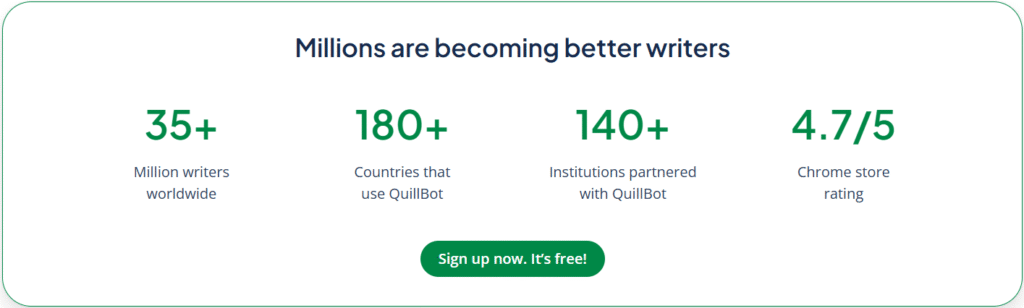
Where QuillBot Stands Out
✅ Best for rewriting and clarity:
No tool matches QuillBot’s balance of precision, affordability, and simplicity.
⚙️ Not a full AI writer:
If you want creative blogs or ad copies, Copy.ai or Jasper might suit you better.
💬 Overall:
For everyday rewriting, paraphrasing, grammar correction, and academic assistance QuillBot remains one of the smartest and most practical AI writing tools of 2025.
QuillBot Pros and Cons
Every tool has its strengths and limits and QuillBot is no different. Here’s a quick look at what makes it shine and where it still needs improvement.
✅ Pros
- Extremely Easy to Use — clean interface with drag-and-drop simplicity.
- Accurate Paraphrasing — maintains sentence meaning while improving readability.
- Multiple Modes — gives flexibility for tone and creativity.
- Budget-Friendly — annual plan is affordable compared to competitors.
- Smooth Integrations — works in Chrome, Docs, and Word.
⚠️ Cons
- Limited Creativity — outputs can sound too formal sometimes.
- Plagiarism Checker Costs Extra — not included in free plan.
- Occasional Context Loss — struggles with highly technical or poetic language.
- No Offline Mode — needs internet for AI to function.
- Interface Lag — slightly slow with large documents.
🧭 Final Verdict
So is QuillBot worth it in 2025?
Absolutely yes, if your primary goal is rewriting, refining, or summarizing content effectively.
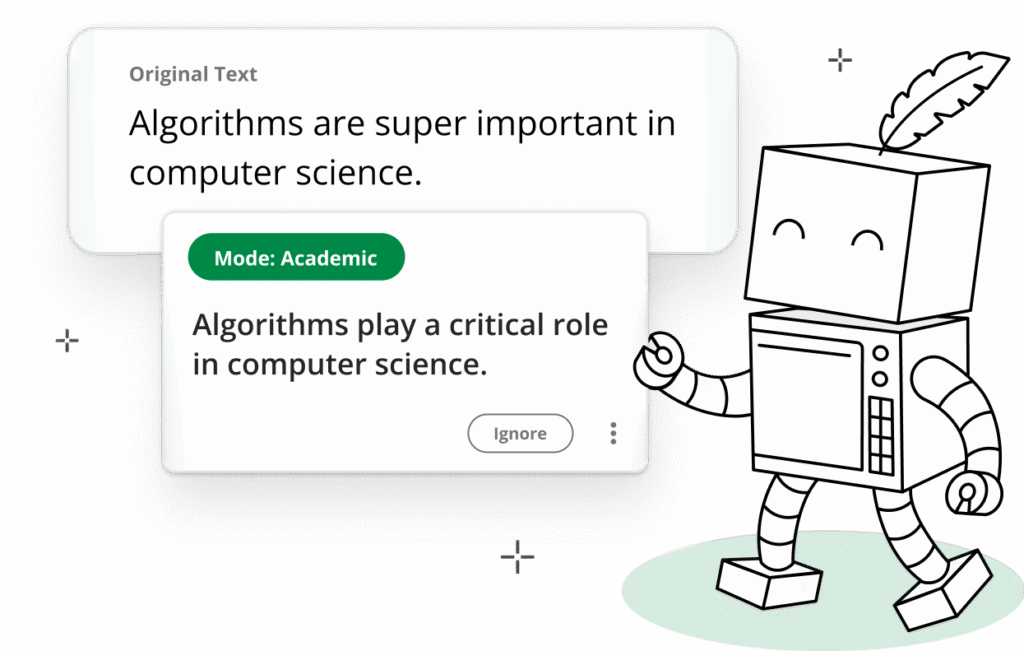
It’s not meant to replace creativity like Copy.ai or Jasper, but it’s excellent for improving clarity, grammar, and tone especially for students, editors, and professionals who need quick, accurate rewriting support.
✅ Best for: Academic writers, students, editors, and professionals.
⚙️ Not ideal for: Those seeking long-form creative writing or storytelling.
💬 Overall Rating: 4.7/5
For its price and precision, QuillBot remains one of the best AI paraphrasing tools of 2026.
“Related Articles”
Jasper AI Review: A Game-Changer for Writers
Copy.ai Review: Smarter, Faster, and More Creative
Frequentle Asked Questions 💬
1. Is QuillBot free?
Yes, QuillBot has a free version that offers basic paraphrasing and summarizing with limited modes.
2. Does QuillBot check plagiarism?
Yes, but only in the premium plan. It scans your content across millions of sources and highlights matches.
3. Can QuillBot be used for SEO writing?
Yes, it’s great for improving clarity and rewriting paragraphs for SEO blogs while keeping meaning intact.
4. Is my data safe on QuillBot?
Absolutely. QuillBot states that it doesn’t store user content permanently and ensures privacy protection.